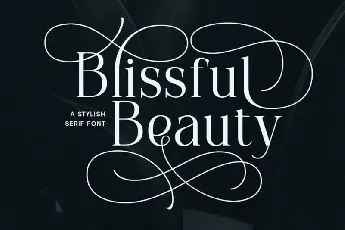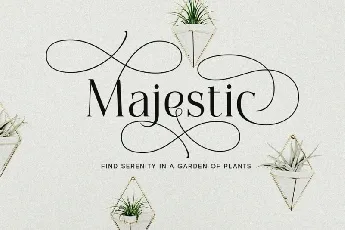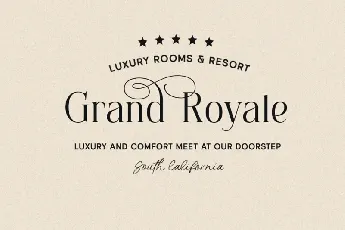Download free Blissful Beauty font - Letterhend Studio
About Blissful Beauty font
Blissful Beauty Font is a playful yet romantic serif. Made from font designer named Letterhend Studio. It teases your eyes with its curves yet still able to maintain its classy composure. Its stylish alternates and delicate swashes make it the perfect choice for creating designs that demand a refined and chic look. From high-end branding to elegant wedding invitations, this font will captivate with its luxurious appeal.
Blissful Beauty Font is DEMO font not containing all of its glyphs, and for PERSONAL USE ONLY. But every donation is greatly appreciated.
Link to purchase full version and commercial license: HERE
Download font
Free for Personal Use
This fonts are authors' property, and are either shareware, demo versions or public domain. The licence mentioned above the download button is just an indication. Please look at the readme-files in the archives or check the indicated author's website for details, and contact him if in doubt. If no author/licence is indicated that's because we don't have information, that doesn't mean it's free.
Blissful Beauty Demo Regular | blissfulbeautydemo-3zvgx.otf
- Font family: Blissful Beauty Demo
- Font subfamily identification: Regular
- Unique identifier: Version 1.000;PYRS;BlissfulBeauty-Regular;2023;FL720
- Full font name: Blissful Beauty Demo
- Version: Version 1.000
- Postscript font name: BlissfulBeautyDemo
- Trademark notice: Blissful Beauty Demo is a trademark of Letterhend Studio.
- Manufacturer name: Letterhend Studio
- Designer: Letterhend Studio
- Description: Copyright (c) 2023 by Letterhend Studio. All rights reserved.
help-file-df95
Thank you for purchasing our font!
This is guide to using the font.
https://www.letterhend.com/tutorials/how-to-install-font-in-pc-and-mac/
You have to use opentype to use alternate character.
For accessing opentype feature, kindly check this link letterhend.com/tutorials/using-opentype-feature-in-any-software/
This is guide to use the special character/ligatures in Canva (Pro User Only) :
https://www.letterhend.com/tutorials/using-special-character-in-canva-pro/
If you have more question, feel free to reach us again.
We'll happy to help you!
Best Regards,
Letterhend Studio
More by Letterhend Studio
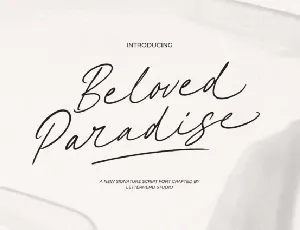
Beloved Paradise font
Download Beloved Paradise font free | Letterhend Studio
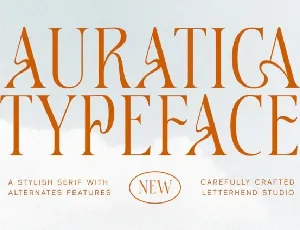
Auratica font
Download Auratica font free | Letterhend Studio
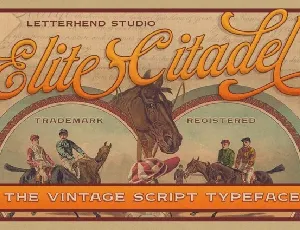
Elite Citadel font
Download Elite Citadel font free | Letterhend Studio
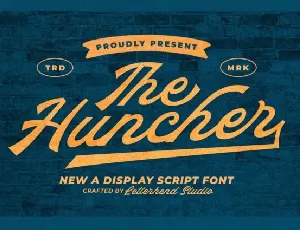
The Huncher font
Download The Huncher font free | Letterhend Studio
Comments (0)
Lastest update
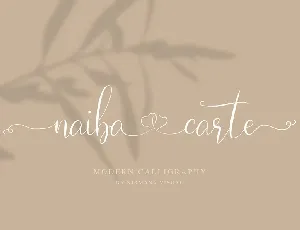
Naibacarte Script font
Download Naibacarte Script font free | My Dafont
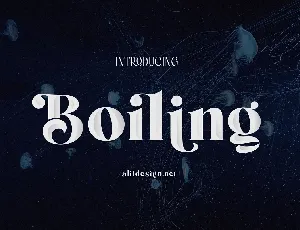
Boiling Display Typeface font
Download Boiling Display Typeface font free | My Dafont
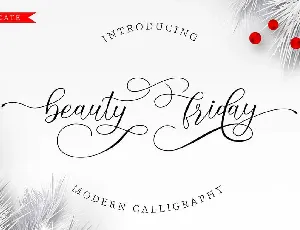
Beauty Friday Script font
Download Beauty Friday Script font free | My Dafont
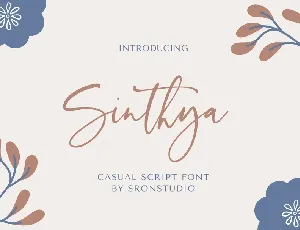
Sinthya Casual Script font
Download Sinthya Casual Script font free | My Dafont
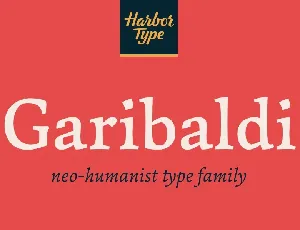
Garibaldi font
Download Garibaldi font free | My Dafont

Leyton font
Download Leyton font free | My Dafont
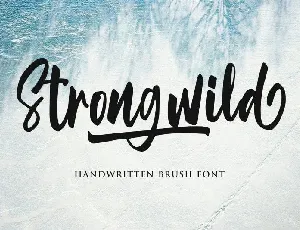
Strongwild Handwritten Brush font
Download Strongwild Handwritten Brush font free | My Dafont
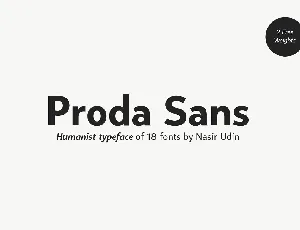
Proda Sans Serif font
Download Proda Sans Serif font free | My Dafont