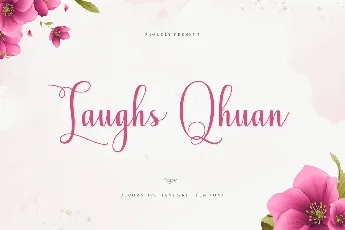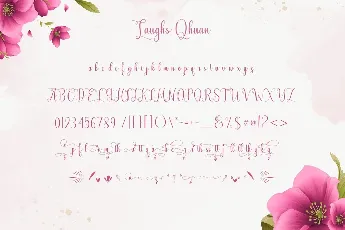Download free Laughs Qhuan Calligraphy Script font - My Dafont
Laughs Qhuan Script Font is a delicate and elegant calligraphy font. Its distinct and well rounded letters make this font a masterpiece. This font is PUA encoded which means you can access all of the glyphs and swashes with ease!
Fall in love with its incredibly versatile style and use it to create spectacular designs! This font is free for PERSONAL USE. Link to purchase full version and commercial license: HERE
Laughs Qhuan Calligraphy Script Font
Download font
Free for Personal Use
This fonts are authors' property, and are either shareware, demo versions or public domain. The licence mentioned above the download button is just an indication. Please look at the readme-files in the archives or check the indicated author's website for details, and contact him if in doubt. If no author/licence is indicated that's because we don't have information, that doesn't mean it's free.
Laughs Qhuan Regular | LaughsQhuan-mLoJm.ttf
- Font family: Laughs Qhuan
- Font subfamily identification: Regular
- Unique identifier: Version 1.000;XXXX;LaughsQhuanRegular;2020;FLVI-609
- Full font name: Laughs Qhuan
- Version: Version 1.000
- Postscript font name: LaughsQhuanRegular
- Trademark notice: Laughs Qhuan is Trademark font of Namara Creative Studio.
- Manufacturer name: Namara Creative Studio
- Designer: Eep Apringga | Namara Creative Studio
- Description: Make it Simple but have an Significant Impacts.
- License: This font is for PERSONAL USE ONLY, NO COMMERCIAL USE ALLOWED.
Read Me
--------------------------------------------------------------------------------
How to Install Font
--------------------------------------------------------------------------------
Windows : https://www.youtube.com/watch?v=TZFiawEEMrc
MAC : https://www.youtube.com/watch?v=A6Gu4UQOAUA
How to accessing Alternate
--------------------------------------------------------------------------------
Video
--------------------------------------------------------------------------------
- Photoshop : https://www.youtube.com/watch?v=mWQoTqp9paU
- Illustrator : https://www.youtube.com/watch?v=s2Q9JGbk3z0
- Ms. Word : https://www.youtube.com/watch?v=3L_Fv6xqYqo
--------------------------------------------------------------------------------
Article
--------------------------------------------------------------------------------
- https://medialoot.com/blog/how-to-enable-opentype-features-in-word-photoshop-and-illustrator/
--------------------------------------------------------------------------------
Contact Info
--------------------------------------------------------------------------------
---
E-Mail
[email protected]
---
Behance
https://www.behance.net/namaracreativestudio
---
Dribbble
https://dribbble.com/namaracreativestudio
More by My Dafont
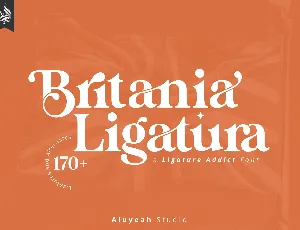
Britania Ligatura font
Download Britania Ligatura font free | My Dafont
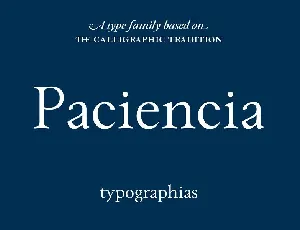
Paciencia Serif font
Download Paciencia Serif font free | My Dafont
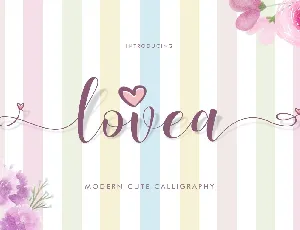
Lovea Handlettering font
Download Lovea Handlettering font free | My Dafont
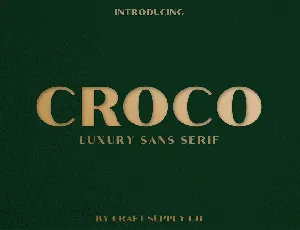
Croco font
Download Croco font free | My Dafont
Comments (0)
Lastest update
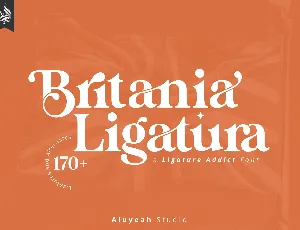
Britania Ligatura font
Download Britania Ligatura font free | My Dafont
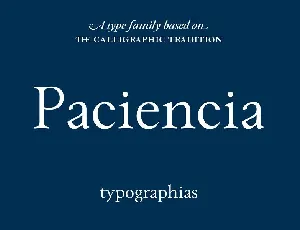
Paciencia Serif font
Download Paciencia Serif font free | My Dafont
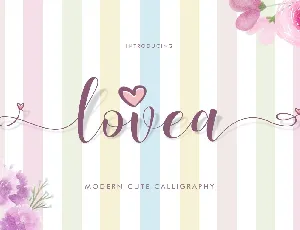
Lovea Handlettering font
Download Lovea Handlettering font free | My Dafont
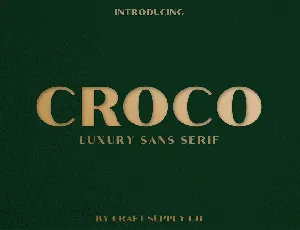
Croco font
Download Croco font free | My Dafont

Gutten Fighter font
Download Gutten Fighter font free | My Dafont
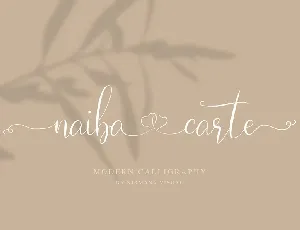
Naibacarte Script font
Download Naibacarte Script font free | My Dafont
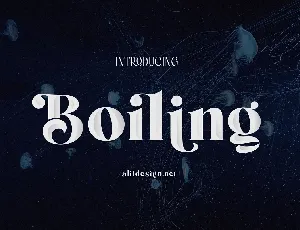
Boiling Display Typeface font
Download Boiling Display Typeface font free | My Dafont
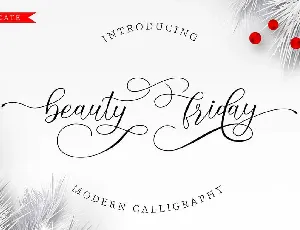
Beauty Friday Script font
Download Beauty Friday Script font free | My Dafont