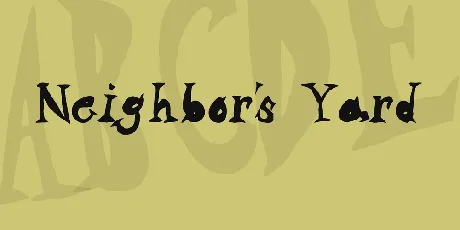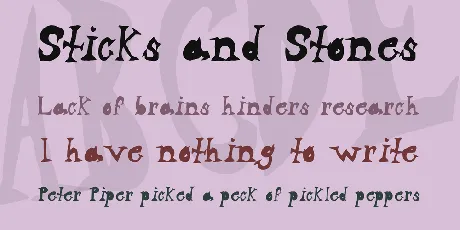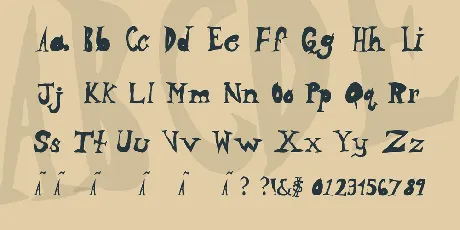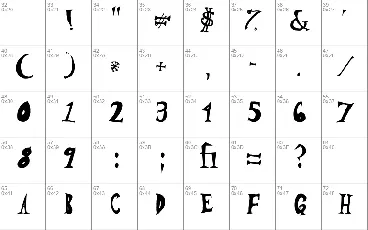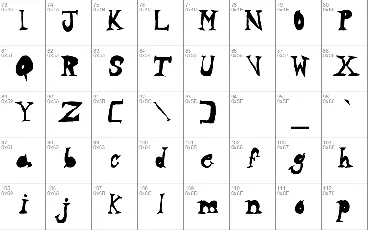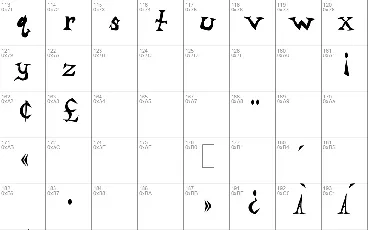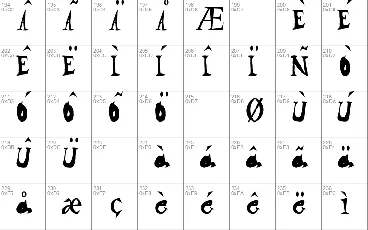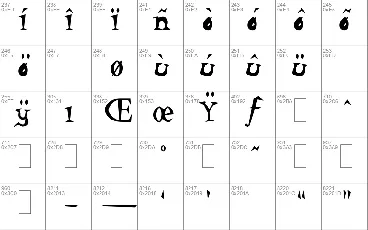Download free Neighbor's Yard font - Wes Moore
About Neighbor's Yard font
Download font
Free for Personal Use
This fonts are authors' property, and are either shareware, demo versions or public domain. The licence mentioned above the download button is just an indication. Please look at the readme-files in the archives or check the indicated author's website for details, and contact him if in doubt. If no author/licence is indicated that's because we don't have information, that doesn't mean it's free.
Neighbor's Yard Plain | neighbors_yard.ttf
- Font family: Neighbor's Yard
- Font subfamily identification: Plain
- Unique identifier: Neighbor's Yard
- Full font name: Neighbor's Yard
- Version: 1.0
- Postscript font name: NeighborsYard
- Trademark notice: not included.
- Designer: Wes Moore
readme
HEY!
Thank you for downloading my font.
These fonts are free to anyone who wants to use them for private or commercial.
All I ask is that you e-mail me : [email protected]
and tell me where I can see it.
You may not Sell or Distribute my Fonts for profit or alter them
in any way without asking me first.
If you are going to redistribute my font,
please include this Read Me text file and a link to my page.
That's it have at it!
Font Copyright � 2002 Wes Moore
http://www.wesmoore.com
****TO INSTALL FONT oN YOUR COMPUTER******
Windows 95/98/2000
Go to the control panel by clicking on Start in the lower left corner,
selecting Settings, and then selecting Control Panel.
Double-click on Fonts.
Inside are all the fonts currently installed on to install it.
Drag font into this folder.
The font should now be installed.
More by Wes Moore

Replicant font
Download Replicant font free | Wes Moore
Comments (0)
Lastest update
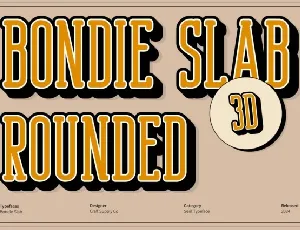
Bondie Slab Rounded 3D font
Download Bondie Slab Rounded 3D font free | Craft Supply Co

Camei 3D font
Download Camei 3D font free | Craft Supply Co
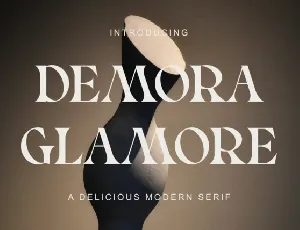
Demora Glamore font
Download Demora Glamore font free | SURATMI
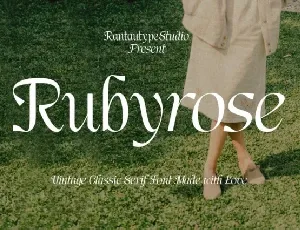
Rubyrose font
Download Rubyrose font free | RantauType

Merrys font
Download Merrys font free | letterara
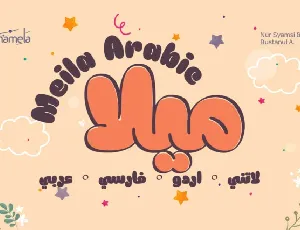
Meila Arabic font
Download Meila Arabic font free | NamelaType
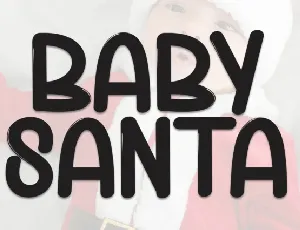
Baby Santa Display font
Download Baby Santa Display font free | Scratchones Creative

Eighties Script font
Download Eighties Script font free | Scratchones Creative