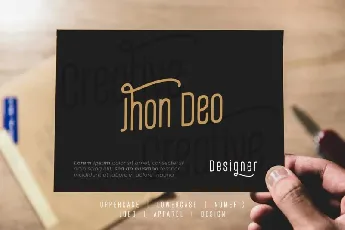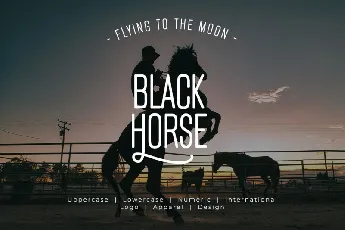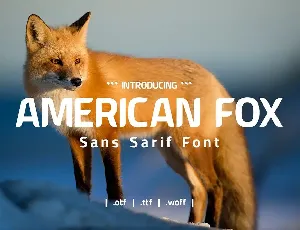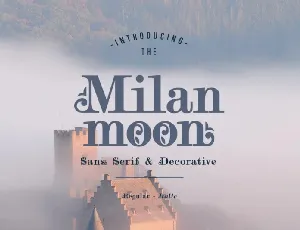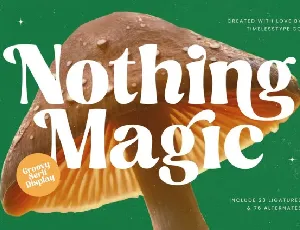Download free Polandslime font - yantodesign
About Polandslime font
Polandslime Sans Serif Font is an elegant and casual sans serif typeface. Polandslime Font very suitable for poster, for logo, music cover, clothing, and many many cool design projects. Polandslime Font is uppercase and lowercas. Numeric and international font. Regular and Italic font.
Thanks to yantodesign who has generously sharing free demo of this exquisite typeface for us to try. So, if you like Polandslime Sans Serif, make sure to get yourself its full version. With this, you will get access for commercial license and more awesome features.
Download font
Free for Personal Use
This fonts are authors' property, and are either shareware, demo versions or public domain. The licence mentioned above the download button is just an indication. Please look at the readme-files in the archives or check the indicated author's website for details, and contact him if in doubt. If no author/licence is indicated that's because we don't have information, that doesn't mean it's free.