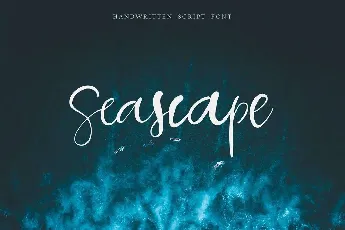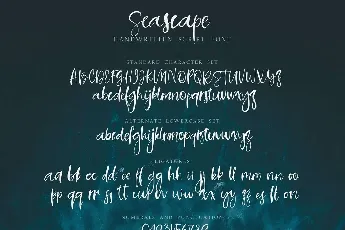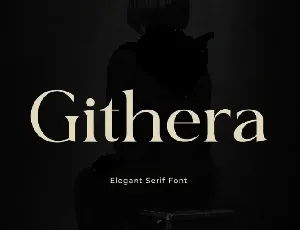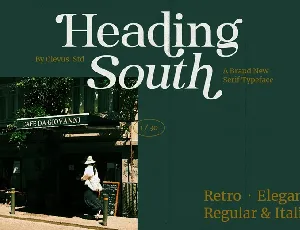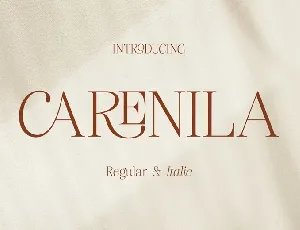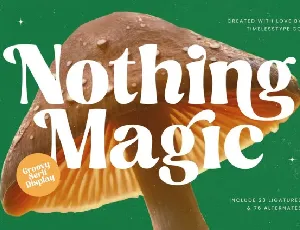Download free Seascape Script font - My Dafont
I’m pleased to introduce my new handwritten script font Seascape Handwritten Script Font! This font includes ligatures and full set of lowercase alternates to make your text as close to a natural handwritten script as possible. It’s perfect for branding, wedding invites and cards, headings, signatures, product packaging, quotes, greeting cards, logos, overlays and much more.
This font is free for PERSONAL USE.
Link to purchase full version and commercial license : BUY HERE
Seascape Script Font
Download font
Free for Personal Use
This fonts are authors' property, and are either shareware, demo versions or public domain. The licence mentioned above the download button is just an indication. Please look at the readme-files in the archives or check the indicated author's website for details, and contact him if in doubt. If no author/licence is indicated that's because we don't have information, that doesn't mean it's free.
Seascape Regular-Alt Regular | Seascape-Regular-Alt.otf
- Font family: Seascape Regular-Alt
- Font subfamily identification: Regular
- Unique identifier: 1.002;SeascapeRegularAlt
- Full font name: Seascape Regular-Alt
- Version: Version 1.002;Fontself Maker 2.2.1
- Postscript font name: SeascapeRegularAlt
- Designer: Anna Markovets
Seascape Regular | Seascape.otf
- Font family: Seascape
- Font subfamily identification: Regular
- Unique identifier: 1.002;SeascapeRegular
- Full font name: Seascape
- Version: Version 1.002;Fontself Maker 2.2.1
- Postscript font name: SeascapeRegular
- Designer: Anna Markovets
ReadMe
Hello!
Thank you for choosing my font!
How to install fonts on Windows 7-10:
https://www.microsoft.com/en-us/Typography/TrueTypeInstall.aspx
How to install fonts on Mac OS:
https://support.apple.com/en-us/HT201749
If you have any questions, you can write me private message.
I'm grateful for the recommendation of my product.
Happy creating!
Regards,
Anna