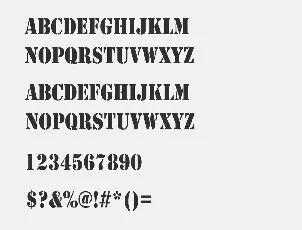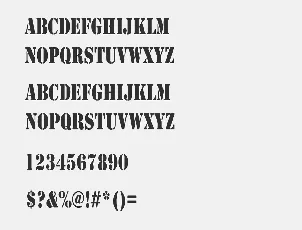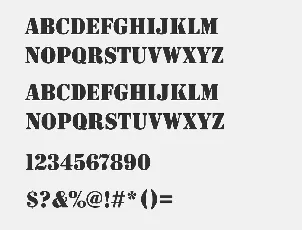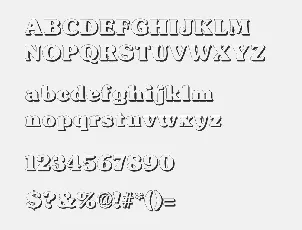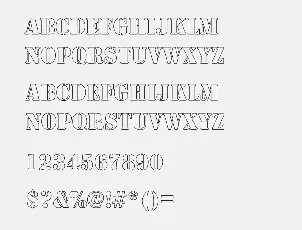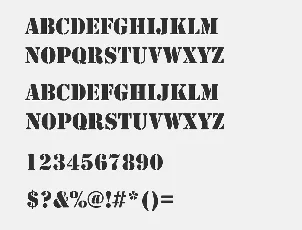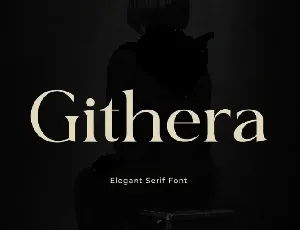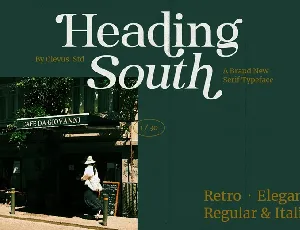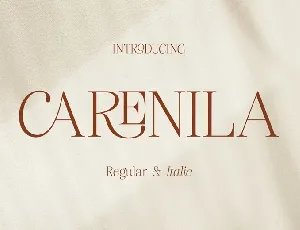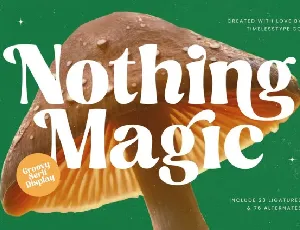Download free Stencil Free Alternatives font - My Dafont
Stencil refers to two typefaces released within months of each other in 1937. The face created by R. Hunter Middleton for Ludlow was advertised in June, while Gerry Powell’s version for American Type Founders appeared one month later. Both fonts consist of only capital letters with rounded edges and thick main strokes, much like a Clarendon typeface, except with breaks in the face to give it the appearance of the stenciled alphabets used on boxes and crates.
Powell’s exploration of Stencil became very popular over time and is still used today.
Here, we are providing you some free awesome similar fonts to Stencil font family.
Please Note:
These are similar free fonts to Stencil. We tried our best to find the best matching fonts of Stencil font family.
Hope you will find these collections helpful!
Stencil D – [Army Thin]
Stencil Compressed D – [Army Condensed Thin]
Stencil Solid D – [Army Solid]
Stencil Only Shadow D – [Subway Shadow]
Stencil Outline – [Army Hollow]
Stencil Rounded – [Army Rounded]
Stencil Bold – [Army Font]
Conclusion
So, these are some best quality free Stencil alternative fonts that are very close to the original design of Stencil and some fonts are free for personal and commercial use. If you think we did great Stencil alternative collections then share this post with your favorite social networks, or if you think we missed any favorite alternative to Stencil, then let us know in the comment form below.
Enjoy!!
Download font
Free for Personal Use
This fonts are authors' property, and are either shareware, demo versions or public domain. The licence mentioned above the download button is just an indication. Please look at the readme-files in the archives or check the indicated author's website for details, and contact him if in doubt. If no author/licence is indicated that's because we don't have information, that doesn't mean it's free.