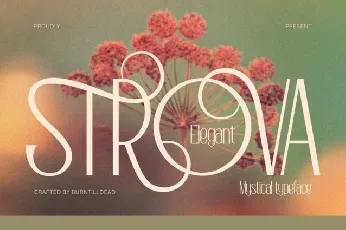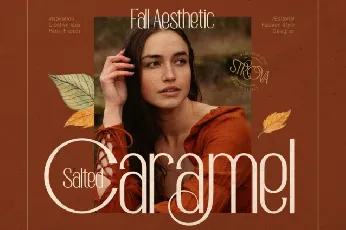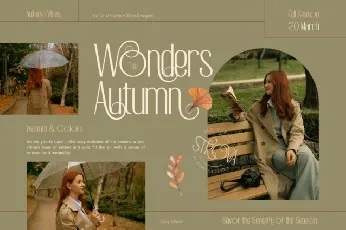Download free Strova font - Burntilldead
About Strova font
Strova Font is a unique and incredibly stylish sans-serif font manufactured by Burntilldead. Strova is crafted with delicate curves and refined details, showing an air of grace while whispering tales of wonder. With elegant curves, this font evokes the charm of forgotten spells. Ideal for invitations, book covers, and branding that seeks to evoke a sense of mystery and allure, this typeface transforms ordinary text into a captivating experience. Whether you’re conjuring an ethereal atmosphere or adding a touch of class to your design, let this typeface elevate your creativity and transport your audience to a realm of elegance and enchantment.
Please note that Strova Font is for personal use only and No Commercial use Allowed! If you want to use this font for Commercial use, you need to purchase a Commercial license here.
Download font
Free for Personal Use
This fonts are authors' property, and are either shareware, demo versions or public domain. The licence mentioned above the download button is just an indication. Please look at the readme-files in the archives or check the indicated author's website for details, and contact him if in doubt. If no author/licence is indicated that's because we don't have information, that doesn't mean it's free.
Strova Demo Regular | strova-demo.otf
- Font family: Strova Demo
- Font subfamily identification: Regular
- Full font name: Strova Demo
- Version: Version 1. 000;Glyphs 3. 1. 1 3134
- Postscript font name: Strova Demo
- Unique identifier: 1. 000;UKWN;Strova Demo
- Trademark notice: Burntilldead Studio
- Manufacturer name: Burntilldead Studio
- Designer: Sapta Wiliandika
- License: Personal & Commercial use
strova-license
Strova FONT - Commercial License
==============================================
Licensor's Author Username: Burntilldead
Website: https://www.burntilldeadstudio.com
For the item: Strova
For any queries related to this document or license please contact Help Team via email:
[email protected]
Burntilldead - Illustrator & Type foundry
==== THIS IS NOT A TAX RECEIPT OR INVOICE ====
strova
Congratulations, you have successfully downloaded font file!
This font is provided to you by https://www.burntilldeadstudio.com – Illustrator & Type Foundry
How to install this "Strova" font on your computer?
For Windows 7 / Vista users:
- Right-click the font file(s) and choose "Install".
For users of the previous Windows versions:
- Copy the included file(s) into a default Windows font folder
(usually C:\WINDOWS\FONTS or C:\WINNT\FONTS)
For Mac users:
Mac OS X 10.3 or above (including the FontBook)
- Double-click the font file and hit "Install font" button at
the bottom of the preview.
Mac OS X
- Either copy the font file(s) to /Library/Fonts (for all users),
or to /Users/Your_username/Library/Fonts (for you only).
Mac OS 9 or earlier
- You have to convert the font file(s) you have downloaded.
Drag the font suitcases into the System folder. The system
will propose you to add them to the Fonts folder.
For Linux users:
- Copy the font file(s) to /USR/SHARE/FONTS
More by Burntilldead
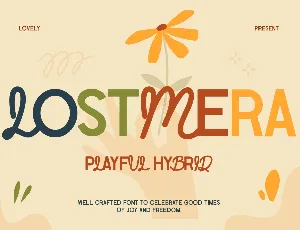
LostMera font
Download LostMera font free | Burntilldead
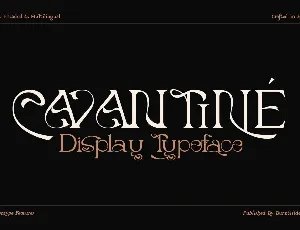
Cavatine Demo font
Download Cavatine Demo font free | Burntilldead
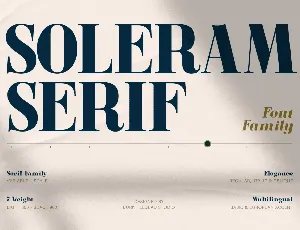
Soleram Demo font
Download Soleram Demo font free | Burntilldead
Comments (0)
Lastest update
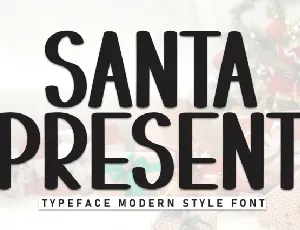
Santa Present Brush font
Download Santa Present Brush font free | Scratchones Creative

Summer Christmas Script font
Download Summer Christmas Script font free | Scratchones Creative

Winter Grinch Display font
Download Winter Grinch Display font free | Scratchones Creative
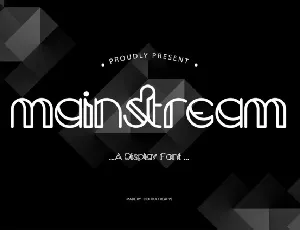
Mainstream Display font
Download Mainstream Display font free | inDhika creative
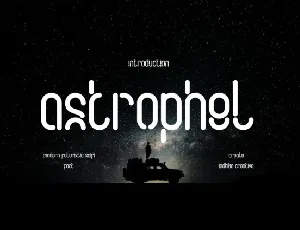
Astrophel font
Download Astrophel font free | inDhika creative
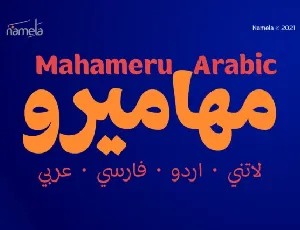
Mahameru Arabic font
Download Mahameru Arabic font free | NamelaType

Think Smart font
Download Think Smart font free | inDhika creative
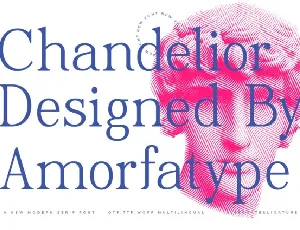
Chandelior font
Download Chandelior font free | Amorfa Type